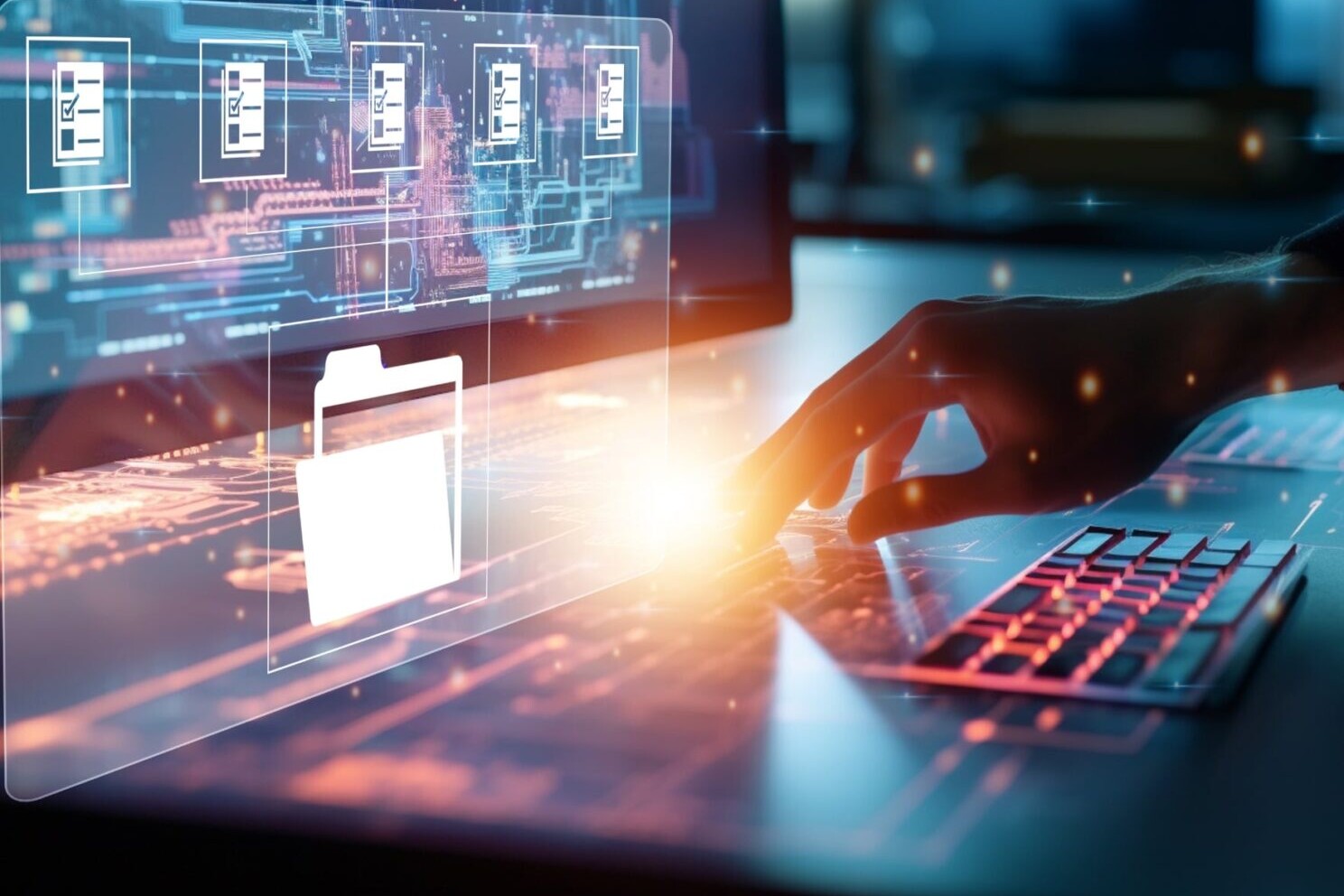Cloud Server Checkpoints: Increase Security and Efficiency in the Cloud
What are cloud server checkpoints and what are they good for? In our blog post we give you an overview.
Cloud technology has revolutionized the way companies manage and scale their IT resources. One of the many useful features offered by the cloud is so-called “checkpoints” for cloud servers. This functionality plays a critical role in securing data, troubleshooting and generally managing virtual machines in the cloud environment so that a tolerant level of security can be maintained.
What are Cloud Server Checkpoints?
In traditional IT infrastructure, creating backups or backup points often requires time-consuming processes that can impact productivity. Cloud server checkpoints provide a solution to this problem by consolidating and storing virtual machines in a specific state. These checkpoints are essentially snapshots of the entire virtual server at a given point in time. They contain information about the state of the hard disks, memory, and network settings so that there is comprehensive control.
Why are cloud server checkpoints important?
👉🏼 Data recovery and error correction
In the event of a system failure, a faulty update or a security incident, checkpoints enable the server to be quickly restored to a previous state. This is especially useful for avoiding data loss and minimizing operational downtime.
👉🏼 Development and testing
Developers can use checkpoints to test different software configurations without worrying about permanent changes. If something goes wrong, they can simply reset the server to a stable checkpoint.
👉🏼 Backup updates
Create checkpoints before important updates or configuration changes. If the update causes problems, you can quickly restore the server to its previous state.
👉🏼 Fast scaling
In the event of an unexpected increase in load, checkpoints can be used to quickly provision additional instances of a server to meet the demands. After the peak load, the additional servers can be deleted again.
Tips for your cloud server checkpoints
👉🏼 Regular backups
Create regular checkpoints so that the most up-to-date data and configurations are backed up.
👉🏼 Documentation
Note the purpose of each checkpoint and the changes you made. This makes tracking and troubleshooting easier.
👉🏼 Limited storage period
Keep checkpoints only as long as required for your business processes. This will save you storage space.
👉🏼 Security
Encrypt checkpoints to ensure that sensitive data is not compromised insofar as it falls into the wrong hands.
Conclusion
Cloud Server Checkpoints are an important tool for companies working in the cloud. They provide security, agility and efficiency in managing virtual machines. The ability to quickly reset servers to a stable state, troubleshoot and test new configurations is of high value. Learn more.